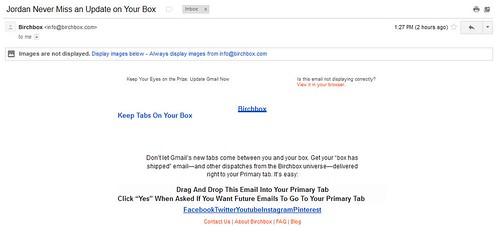Primary: Messages from friends and family
Promotions: Your deals, offers, and other promotional emails
Social: Messages from social networks, media-sharing sites, online dating services, gaming platforms, and other social websites
Updates:: Notifications such as confirmations, receipts, bills, and statements.
Forums: Messages from online groups, discussion boards, and mailing lists.
You want your newsletter to end up in the Primary inbox because that’s the stuff that gets read. Your favorite content can be programmed to be delivered here by starring those emails or dragging and dropping them. You may want to send your subscribers a friendly reminder to take this step so you avoid getting lost in the Promotions tab. Birchbox did just that in the example below. The good news is, if you’ve applied our tips to get your newsletter read, your subscribers want to receive your email, and if they don’t see it in their Primary inbox, they’re looking for it. This means they will be willing to slide you over to it in order to easily find you next time. Educating your subscribers about changes like this will help keep them engaged and in the loop, so everybody wins.