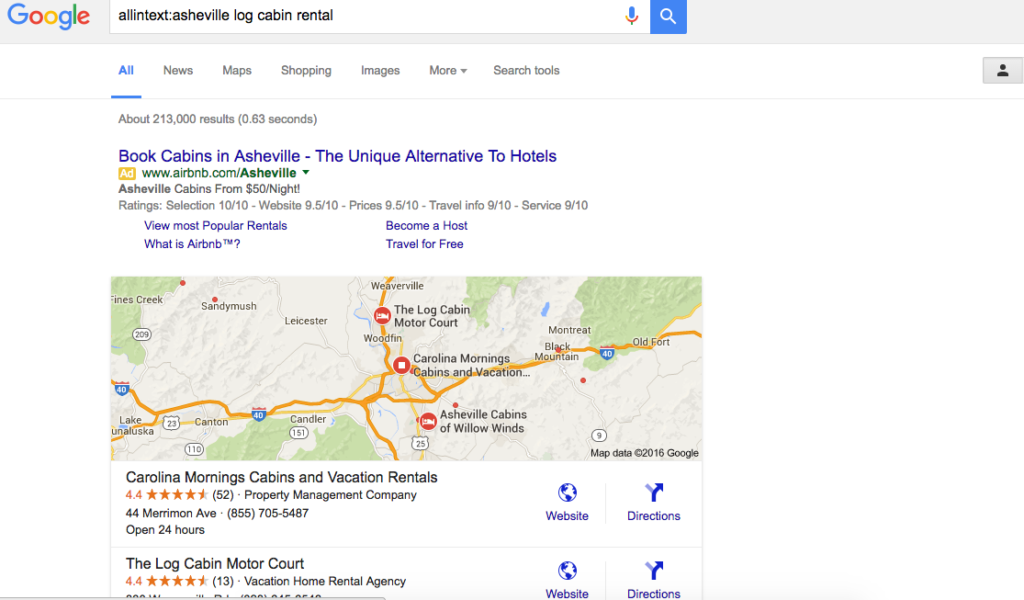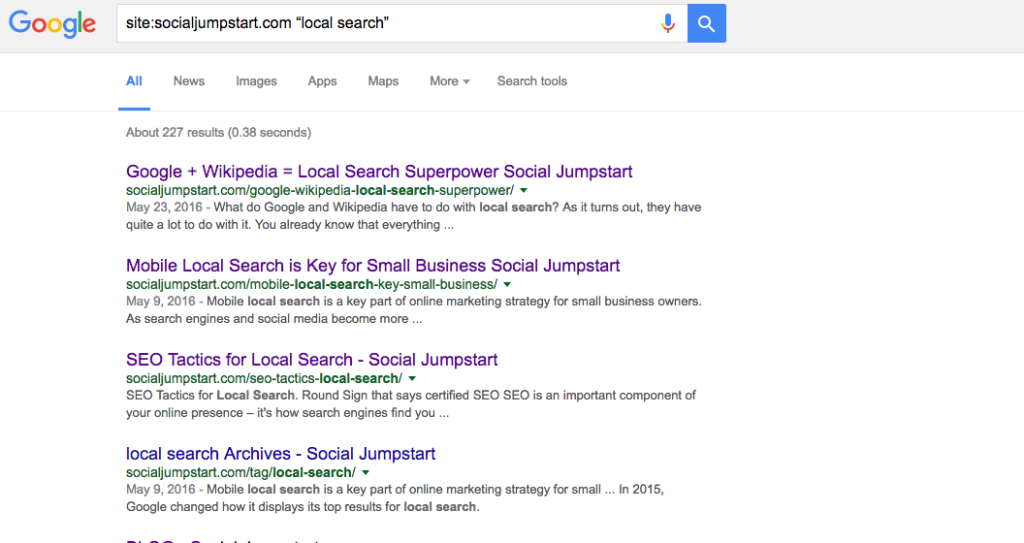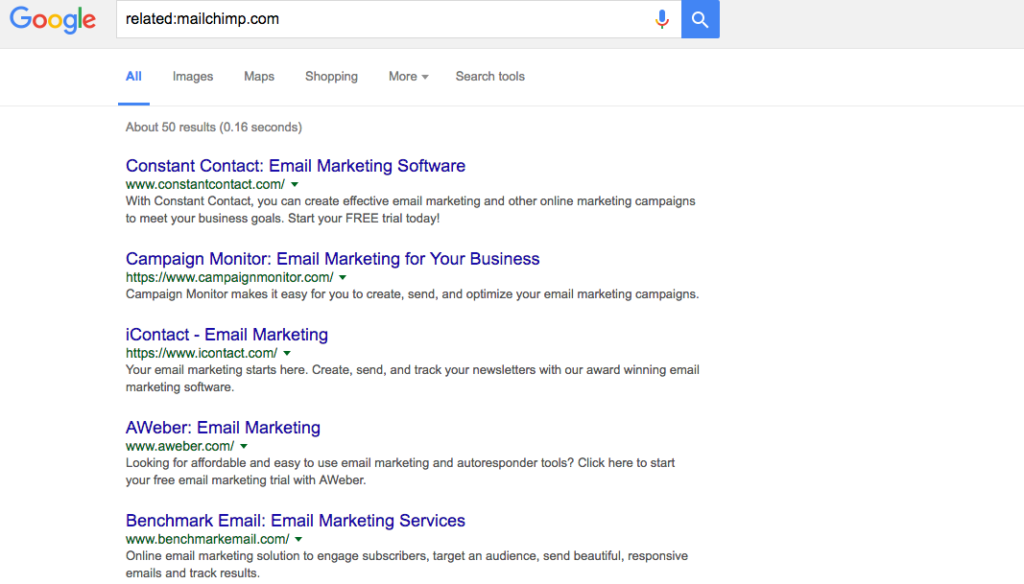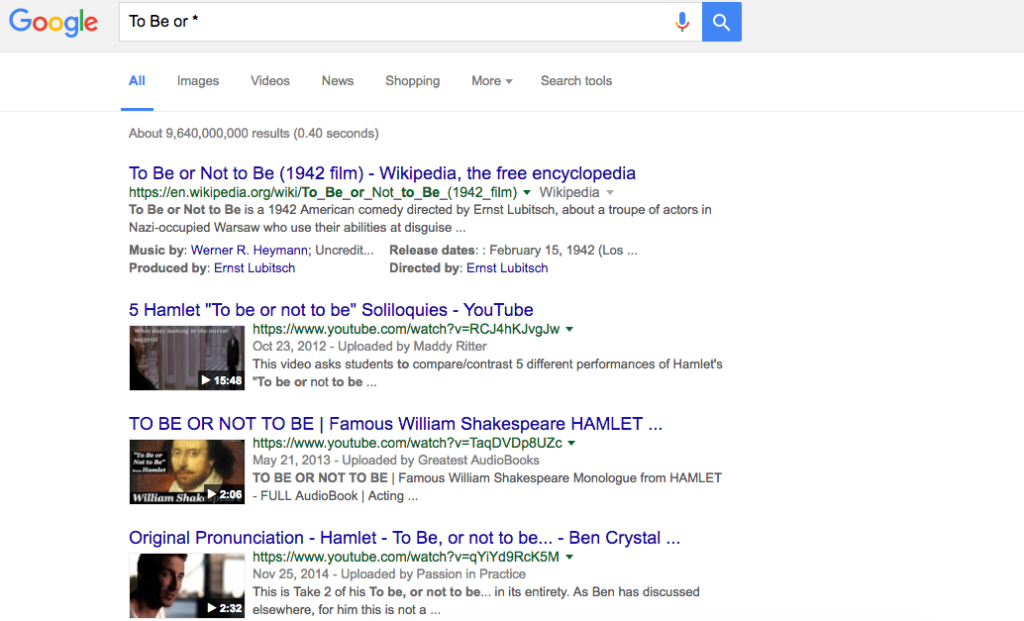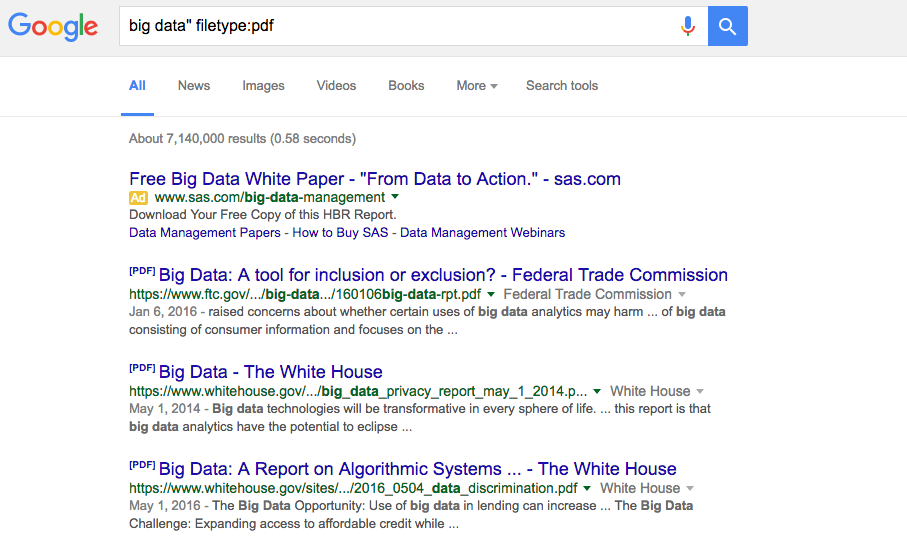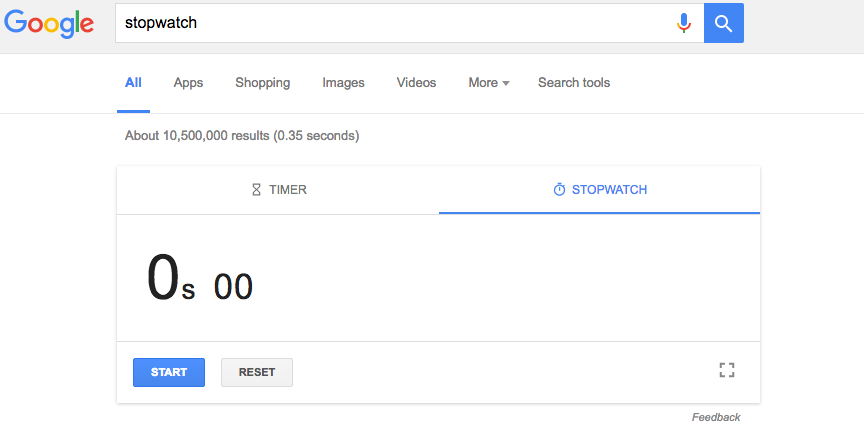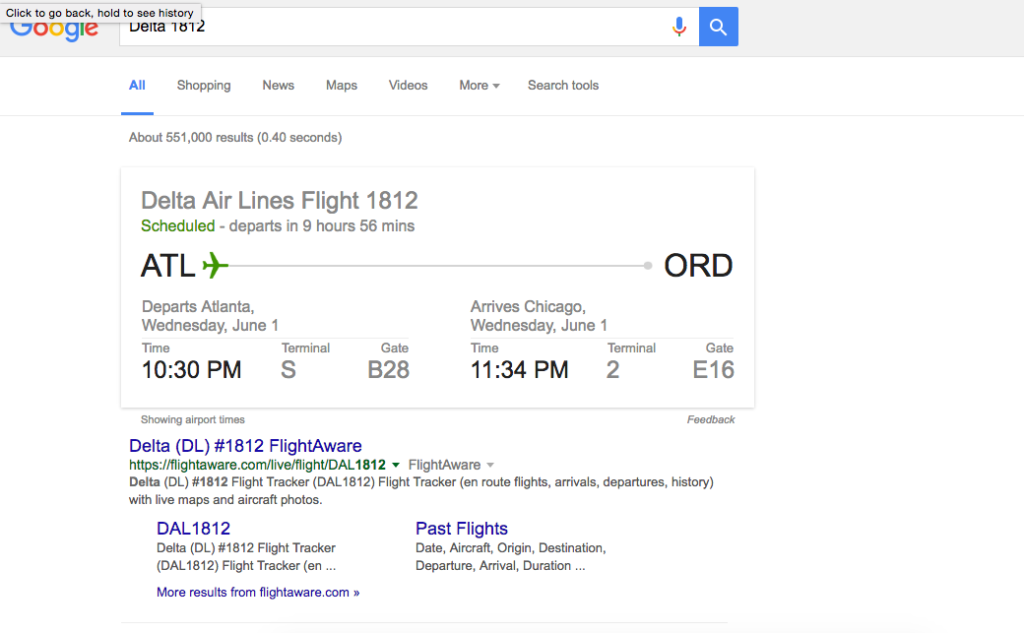How often are you using Google search in a given day? Are you just typing a word or phrase into the search bar and choosing the closest result to your query?
How often are you using Google search in a given day? Are you just typing a word or phrase into the search bar and choosing the closest result to your query?
When it comes to searching on Google – we all know how to do the basic keyword search. But did you know that there are many cool ways to make your searching bring up better results?
Here are 7 quick tips to improve your Google Search results.
1. Allintext:
Let’s say you’re searching for webpages that contain the words business storytelling. You don’t need the words to be linked, you just want to find the webpages that have these words included in their text. Use allintext: immediately followed by your phrase or words.
Example: allintext:business storytelling.
Example: allintext: asheville log cabin rental
2. Website search
Perhaps you want to see if a specific website contains a certain phrase in its content. If the site doesn’t have a search option just use site:website.com followed by your phrase (with quote marks around the phrase).
Example: site:burlystone.com “march madness”
Example: site:socialjumpstart.com “local search”
3. Related Search
Maybe you want to look at websites that are similar? Perhaps you are thinking of redesigning your site and you want to see what other businesses like yours have done with their websites. Did you know you can just use the modifier related:somesite.com where somesite.com is your website?
Example: related:realtor.com
Example: related:mailchimp.com
4. Missing Words
Are you the person who forgets a word in a quote or a song? Google can help with that. Just type an asterisk in place of the missing word.
Example: A Boy named *
Example: To Be or *
5. Documents
Maybe you’re doing some research about big data for an article and you want to find all the pdfs available on this topic. Just type the name of the phrase (enclosed in quote marks) followed by filetype:pdf
Example: “big data” filetype:pdf
6. Timer/Stopwatch
Want a timer to see how quickly you can accomplish a task? Great. Just type in the amount of time followed by the word timer or just type in the single word stopwatch and Google pops up with a box containing both. Just choose which function you want and it starts counting for you.
Example: 30 min timer
Example: stopwatch
7. Flight Status
Next time you’re wondering if you’re flight is on time just type the airline and your flight number into Google search and it will show you the status
Example: Delta 1812
Whatever it is you are looking for, Google has ways to help you refine your search efforts and get the results you really want. Go get busy.